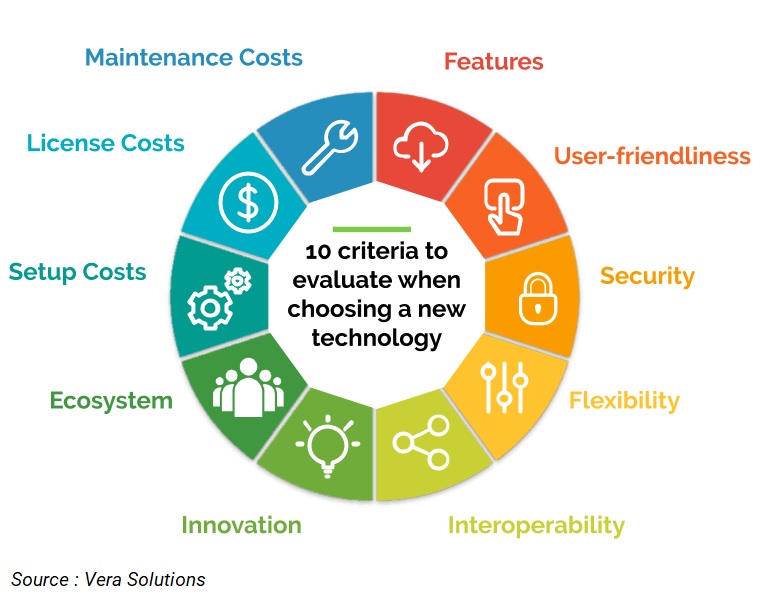@2021 invictIQ is a venture by Sprint Consultancy. All rights reserved. Privacy Policy.

Care Providers' Exclusive Guide: Choosing the Right Digital Audit Platform
by Mark Topps
As we progress into the digital era, social care providers are exploring more digital systems and audit records are hot topic. It is crucial that we learn from the mistakes with the digital care planning roll out during the pandemic where we didn’t check that systems were fit for purpose and ended up in long contracts.
In this week’s guide, I look at some of the key things you should look for when choosing a digital audit record.
Ask yourself what is the end result
This should be the first step in everything we do, so that we know what it is that we want to achieve, as this will then allow you to work backwards to finding a solution that works for you. Are you a small provider who just needs something to track the audit data or are you a larger organisation that needs the system to have user permissions and accessibility across various sites.
When I was looking for a system, I made a note of ‘killer questions’ that were things that I knew I wanted and allowed me to ask audit providers if they could meet these expectations and needs.
What is your budget?
It is important to factor in the cost involved in purchasing and implementing a digital systems and whilst you will save money in the long run, it is likely you will not see this for the first six months. Once you know your budget, you will be able to establish which systems you can and cannot purchase. Make sure you double check for any hidden fees or additional charges that the supplier has.
Security
It is important that whatever system you decide to go with, that the organisation offers strong encryption, secure log in features (such a face ID or two step authentication) and that they meet the requirements of national security standards and GDPR.
Storage
Ensure that you are checking the amount of storage that the system can hold, especially if you are a medium or large sized provider. The last thing you want to be doing is having to pay for backup systems or having to delete records to enable you to create more. I would also look at your retention policy and ensure that the software provider is able to retain documentation for the length of time needed.
Demonstrations and Usability
Many of us have the ability to give the green light to systems, but often we are not the ones using it every day. Make sure you have a chance when meeting with audit systems that you get to have a go with playing around with the system but involve your staff. There is nothing worse than having a system that is not user friendly and becomes clunky as this won’t foster engagement with the software by your teams.
A big bug bear of mine is search capability. There is nothing worse than searching for something on a system and it not puling through the keywords but only the title as it makes it so hard to find anything. Check how easy it is to search for audit records.
One of the biggest things with audits is actioning the findings and ensure you can evidence lessons learnt or what has been done to resolve a situation. You should be looking for a system that offers real-time monitoring and timestamps when audits and actions are completed, one that sends alerts when actions are not followed up on and a system that allows people to be allocated to specific actions. .
Personalisation
Make sure you don’t go for a generic off the shelf product that you cannot personalise. There is nothing worse than having a system that is not fit for purpose. Check if you can add your own audits, if you can manipulate the data into visual graphics and graphs and that if needed you can edit any pre-loaded audits.
When reviewing a system, make sure it is able to capture the wide range of events and actions that you currently capture or would like to capture.
Scalability
None of us know what is going to happen in the future or where our services might be going, but we do know that we are in an ageing population and that the unmet needs are only going to increase and could that mean that as a provider you will grow your service portfolio? Make sure when reviewing systems, that you check that they are able to scale up with you and that their system can handle the increased data it stores.
Integration
Another lesson from the rollout of digital care plans was that many did not integrate with other software or systems and let’s not make that mistake twice Make sure that systems integrate with other systems you are using, and if not, establish why not or what can be done to make that happen if you really like a particular service. Integration could be into PowerBi, into another system etc.
As well as integration, make sure you check when the company does their system updates as you will need to check it does not interfere with day to day business. Look for a system that overloads when you don’t need to access the system such as late evening or overnight.
Reputation
Word of mouth allows you to get good feedback, but don’t take other peoples views as gospel because all digital systems have their pros and cons. Utilise the feedback but follow this up when you meet with system providers. Also do you own homework and look at reviews and if possible, speak to another organisation who is using their service.
Customer Support
Check what support is available if your team need it. Do they have a contact centre, is it an email address, what times can people be contacted, what happens if the system goes down, what contingency plans do they have for any data hacks etc. Knowing this, will allow you to build it into your own contingency plan.
Cloud-based
With the increasing adoption of cloud technology, many are now considering cloud-based audit platforms for enhanced accessibility and data security. A solution to consider is audIT On Cloud by InvictIQ. This digital solution eliminates paper-based audits, manual collation, and reporting, enabling seamless digitisation. With audIT On Cloud, organisations align audits with UK regulatory standards, saving time and effort while ensuring compliance.
I hope the above will provide you with a strong starting point with to do, look for and ask. Make sure you take your time to find a system that works for you, your team and your organisation, and remember, involve your teams to get buy in and feedback on each system.
In this week’s guide, I look at some of the key things you should look for when choosing a digital audit record.
Ask yourself what is the end result
This should be the first step in everything we do, so that we know what it is that we want to achieve, as this will then allow you to work backwards to finding a solution that works for you. Are you a small provider who just needs something to track the audit data or are you a larger organisation that needs the system to have user permissions and accessibility across various sites.
When I was looking for a system, I made a note of ‘killer questions’ that were things that I knew I wanted and allowed me to ask audit providers if they could meet these expectations and needs.
What is your budget?
It is important to factor in the cost involved in purchasing and implementing a digital systems and whilst you will save money in the long run, it is likely you will not see this for the first six months. Once you know your budget, you will be able to establish which systems you can and cannot purchase. Make sure you double check for any hidden fees or additional charges that the supplier has.
Security
It is important that whatever system you decide to go with, that the organisation offers strong encryption, secure log in features (such a face ID or two step authentication) and that they meet the requirements of national security standards and GDPR.
Storage
Ensure that you are checking the amount of storage that the system can hold, especially if you are a medium or large sized provider. The last thing you want to be doing is having to pay for backup systems or having to delete records to enable you to create more. I would also look at your retention policy and ensure that the software provider is able to retain documentation for the length of time needed.
Demonstrations and Usability
Many of us have the ability to give the green light to systems, but often we are not the ones using it every day. Make sure you have a chance when meeting with audit systems that you get to have a go with playing around with the system but involve your staff. There is nothing worse than having a system that is not user friendly and becomes clunky as this won’t foster engagement with the software by your teams.
A big bug bear of mine is search capability. There is nothing worse than searching for something on a system and it not puling through the keywords but only the title as it makes it so hard to find anything. Check how easy it is to search for audit records.
One of the biggest things with audits is actioning the findings and ensure you can evidence lessons learnt or what has been done to resolve a situation. You should be looking for a system that offers real-time monitoring and timestamps when audits and actions are completed, one that sends alerts when actions are not followed up on and a system that allows people to be allocated to specific actions. .
Personalisation
Make sure you don’t go for a generic off the shelf product that you cannot personalise. There is nothing worse than having a system that is not fit for purpose. Check if you can add your own audits, if you can manipulate the data into visual graphics and graphs and that if needed you can edit any pre-loaded audits.
When reviewing a system, make sure it is able to capture the wide range of events and actions that you currently capture or would like to capture.
Scalability
None of us know what is going to happen in the future or where our services might be going, but we do know that we are in an ageing population and that the unmet needs are only going to increase and could that mean that as a provider you will grow your service portfolio? Make sure when reviewing systems, that you check that they are able to scale up with you and that their system can handle the increased data it stores.
Integration
Another lesson from the rollout of digital care plans was that many did not integrate with other software or systems and let’s not make that mistake twice Make sure that systems integrate with other systems you are using, and if not, establish why not or what can be done to make that happen if you really like a particular service. Integration could be into PowerBi, into another system etc.
As well as integration, make sure you check when the company does their system updates as you will need to check it does not interfere with day to day business. Look for a system that overloads when you don’t need to access the system such as late evening or overnight.
Reputation
Word of mouth allows you to get good feedback, but don’t take other peoples views as gospel because all digital systems have their pros and cons. Utilise the feedback but follow this up when you meet with system providers. Also do you own homework and look at reviews and if possible, speak to another organisation who is using their service.
Customer Support
Check what support is available if your team need it. Do they have a contact centre, is it an email address, what times can people be contacted, what happens if the system goes down, what contingency plans do they have for any data hacks etc. Knowing this, will allow you to build it into your own contingency plan.
Cloud-based
With the increasing adoption of cloud technology, many are now considering cloud-based audit platforms for enhanced accessibility and data security. A solution to consider is audIT On Cloud by InvictIQ. This digital solution eliminates paper-based audits, manual collation, and reporting, enabling seamless digitisation. With audIT On Cloud, organisations align audits with UK regulatory standards, saving time and effort while ensuring compliance.
I hope the above will provide you with a strong starting point with to do, look for and ask. Make sure you take your time to find a system that works for you, your team and your organisation, and remember, involve your teams to get buy in and feedback on each system.
MORE ARTICLES
“The biggest part of our digital transformation is changing the way we think.”
Simeon Preston
Bupa

Mark Topps is a social care leader who has worked in the care industry since 2004 and is currently working as a regional support manager. He regularly advocates, appearing on television, radio and podcasts and has started many campaigns for change in legislation and culture within the industry. Mark is the co-founder of The Caring View which is a social care podcast, YouTube show and free resource initiative for the sector. He also co-founded The Health and Social Care Club, which is an audio event hosted on LinkedIn. Mark is also the social media and marketing director at the National Association of Care and Support Workers.
Share
Sign up for our newsletter